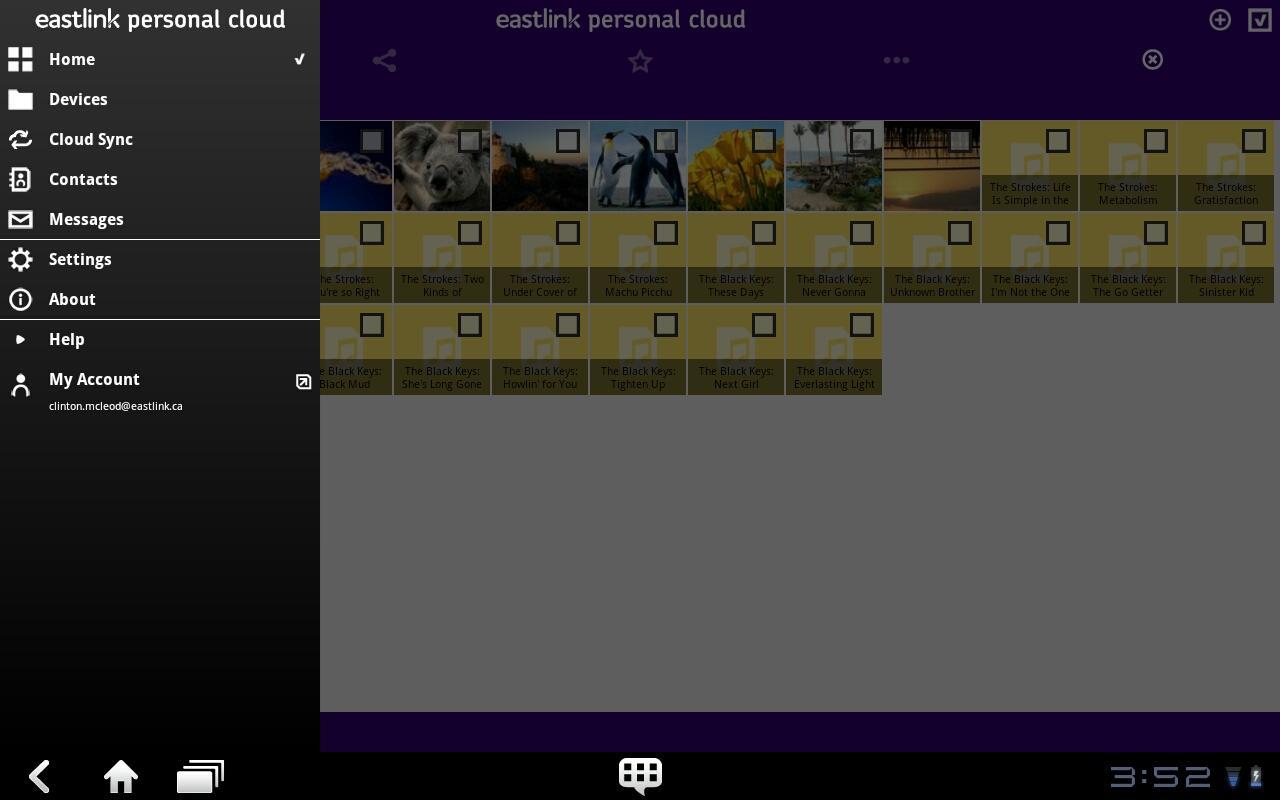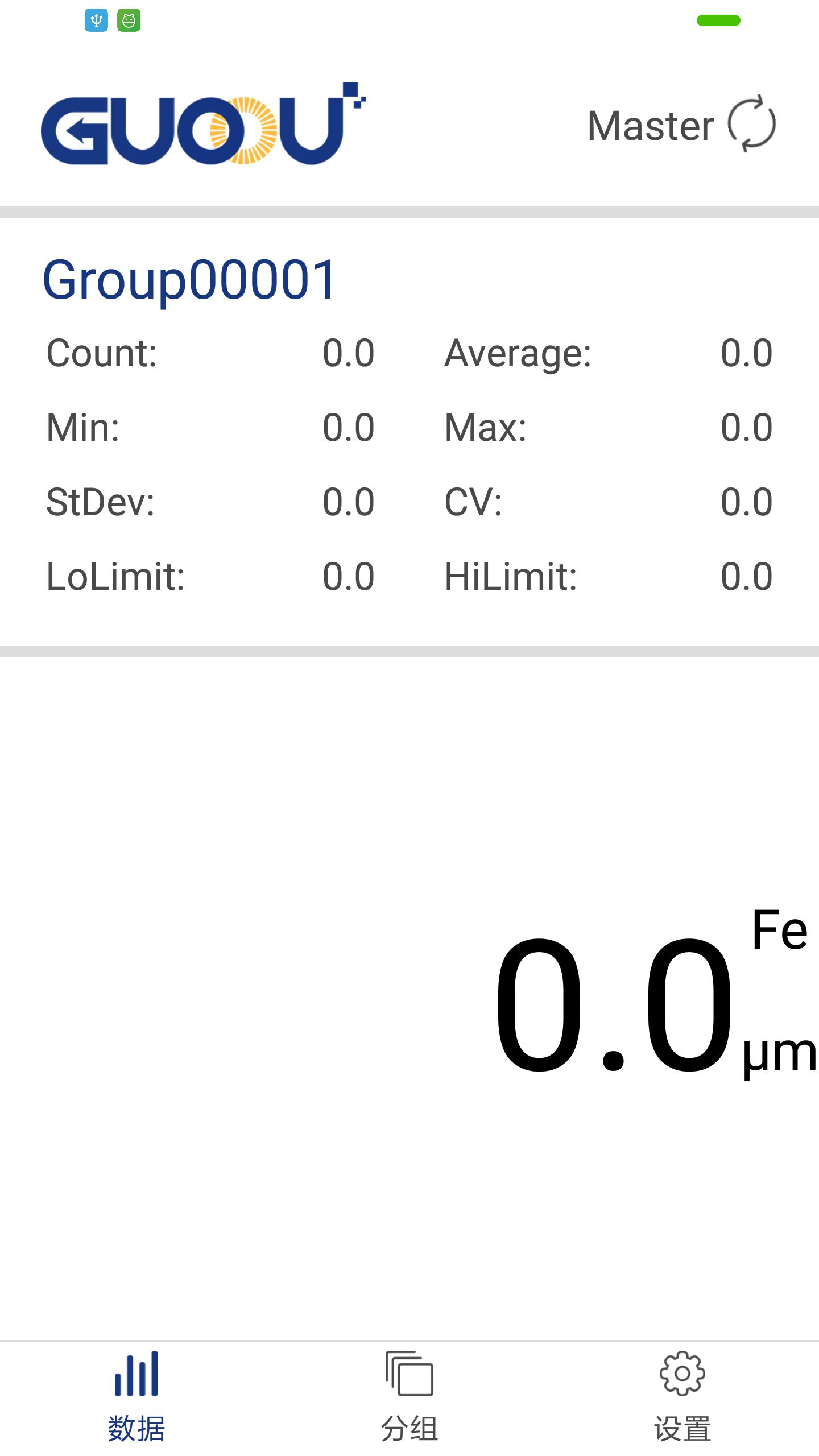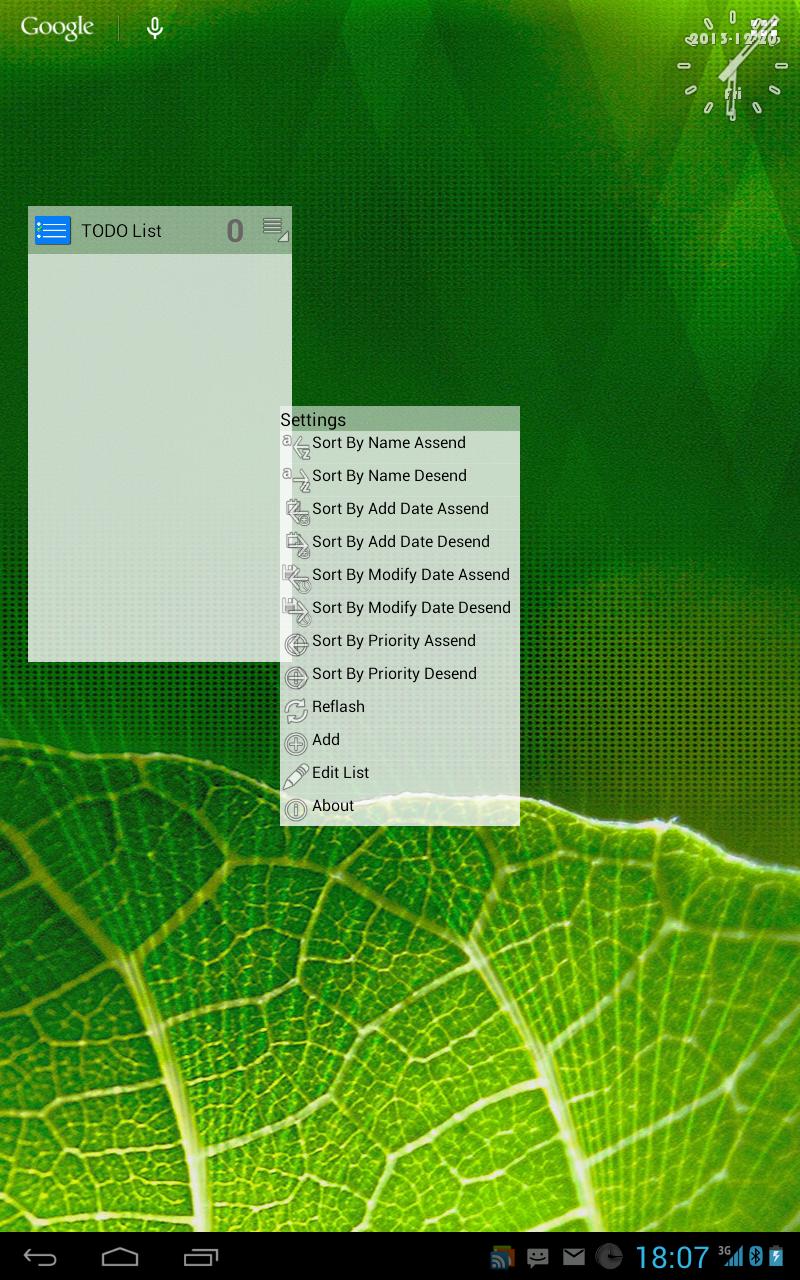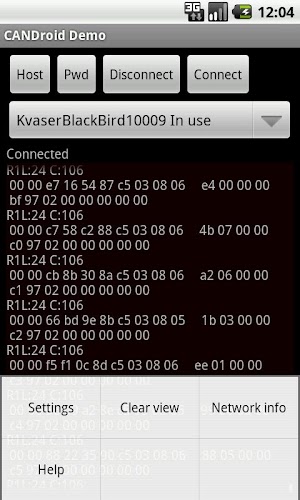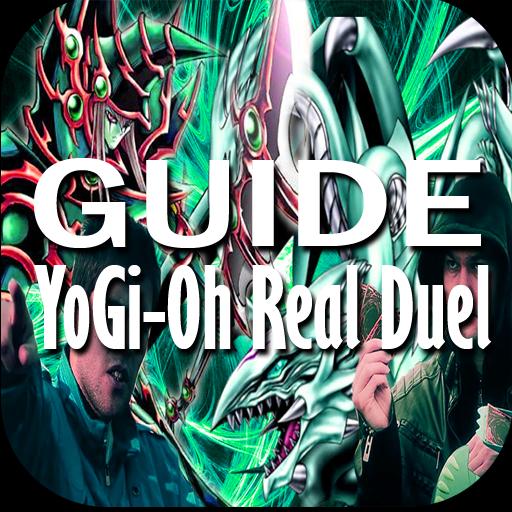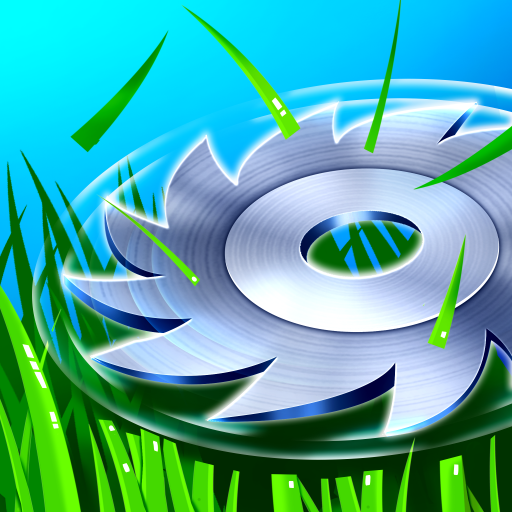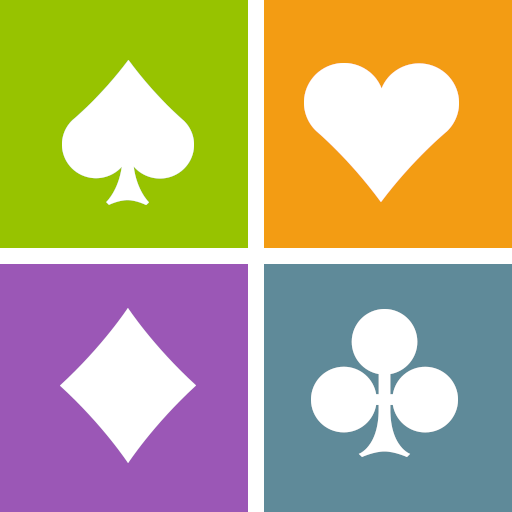Eastlink Personal Cloudr
2.10.195005 January 22, 2026- 7.6
- 1
- 2
- 3
- 4
- 5
Enjoy millions of the latest Android apps, games, music, movies, TV, books, magazines & more. Anytime, anywhere, across your devices.
Sharing pen application from Combustech Co., Ltd is the application program which can perform mirroring of the smartphone screen on other display device.
* Product Information: 82-2- 6299-5151
1. Real visual presenter function: It can deliver writing made on photo or image to friend and it can be used immediately as teaching material.
2. Image sharing and saving: Writing made on the existing image can be shared or saved.
3. Screen Sharing: It can be applied to various areas such as electronic blackboard, projector or TV during class by connecting to mirroring device(sharing box).
4. Whiteboard and pen tool function: Variety of writing can be done by designating separate whiteboard screen.
5. Memo function: It can easily write and save the contents during phone conversation.
[Sharing pen Q & A]
1. Q: Is writing possible?
A: When Sharing pen Web is run, it is in writing mode.
2. Q: Is it available on all cellular phone and tablet?
A: At this moment, it is available only for Samsung Galaxy S3 or the model after that.
It will be added in future up-grade.
3. Q: Is there any exclusively dedicated pen for delicate writing?
A: Android touch pen available on the market can be used for that purpose. (Available for sale)
4. Q: How many times of revert execution can be made with the revert button?
A: There is no restriction on the number revert time. Revert for whole content of writing is possible. (It is same for forward function)
5. Q: When hand shaped icon is pushed during operation, initial screen pops up. In that case, is the content of previous working cleared or is it saved?
A: In case save button is not pushed, it is cleared. (Saving can be done only when save button is pushed)
6. Q: Is there icon to change background screen?
A: There is no icon to make that change yet. You have to prepare background image file you want. We are planning to add that feature in the future.
7. Q: Is it possible to move or adjust the size of the icon?
A: It is not possible to move or adjust the size. We will consider that in future up-grade.
8. Q: Is it possible to adjust the transparency of the toolbar?
A: It is not possible to adjust transparency of the toolbar. We will consider that in future up-grade.
9. Q: Is there the function to erase whole contents?
A: When eraser button is pushed, size of the eraser can be adjusted, and when all clear button is clicked, whole contents are cleared.
10. Q: What kinds of pens are available?
A: Ballpoint pen, brush pen, elegant pen, pencil and highlighter are available.
11. Q: Where is the saved image stored?
A: It is saved in My file folder -> Octopuslmg folder as jpg file.
12. Q: Can extension and contraction of the content of image or writing be done?
A: Yes, it can be done. It can be done by spreading two fingers.
1. In case it is not brought from Sharing pen web, extension or contraction can only be done for writing.
2 In case image is brought from Sharing pen web, extension and contraction of the writing and original screen are done together.
13. Q: Is writing saved in extended state?
A: It is not saved in extended state. It is saved in original size.
14. Q: Can both of photo and image files be brought from Sharing pen?
A: When image file icon is pushed, image files in the whole folders can be searched.
15. Q: Can writing be done on video and flash file?
A: Writing can be done on still screen. Depending on video player, there are some cases where only black screen appear. When transition is made to touch mode after writingmode, video screen starts to play from the video which was played one second prior to
the still screen.