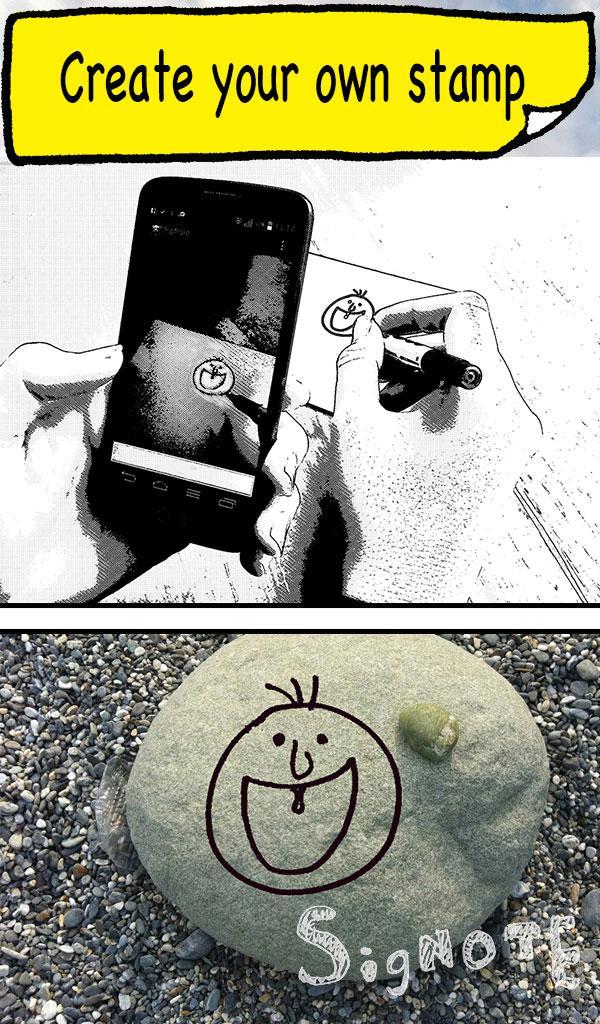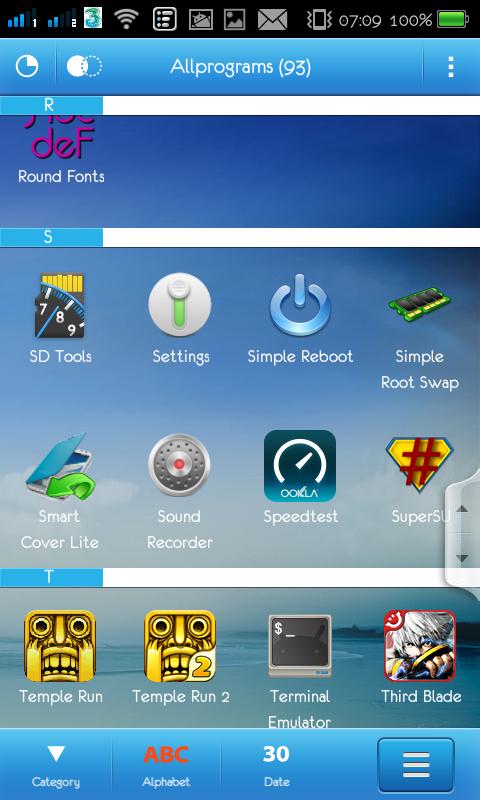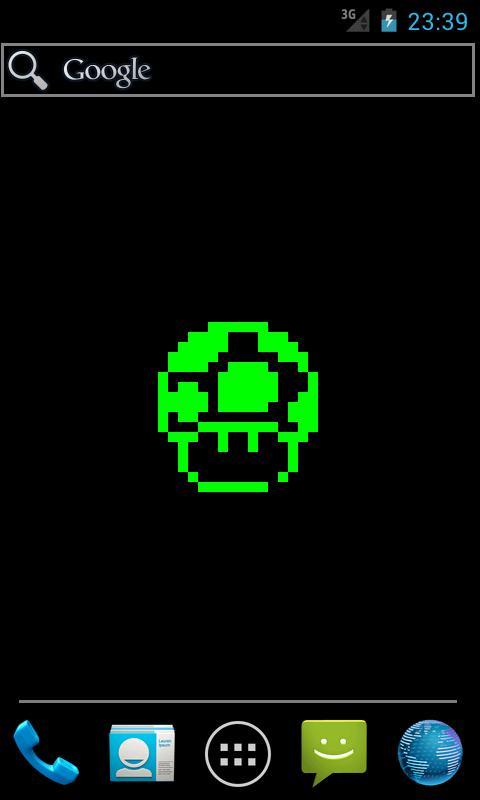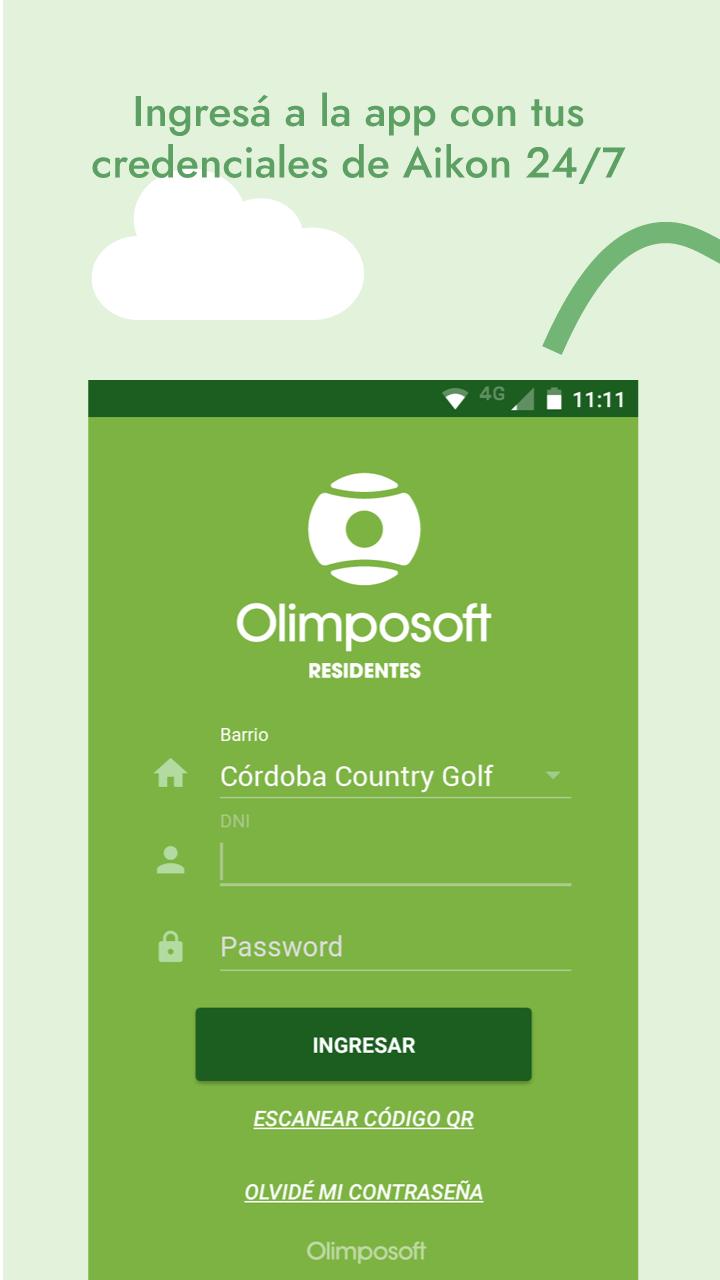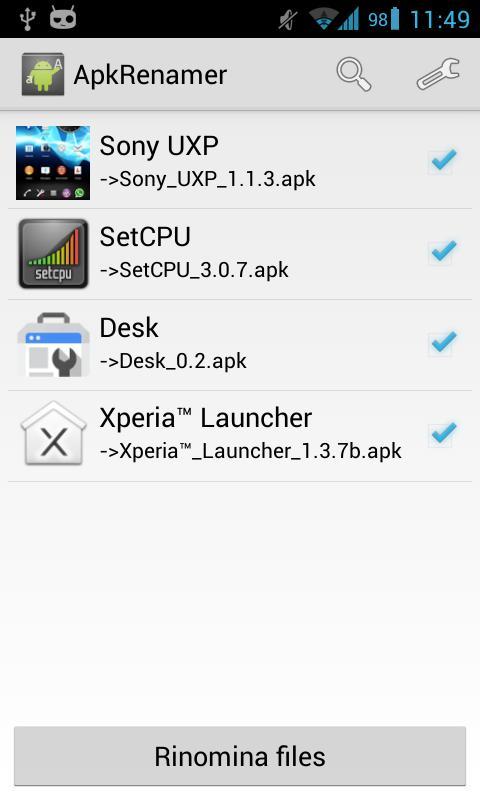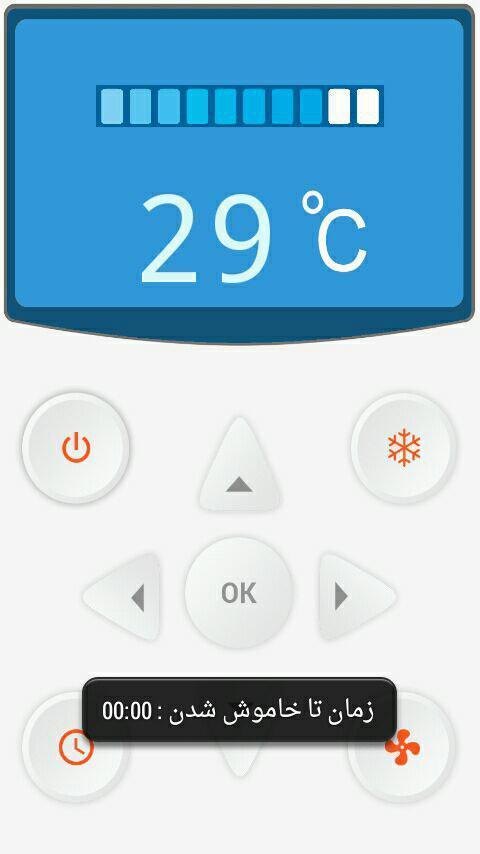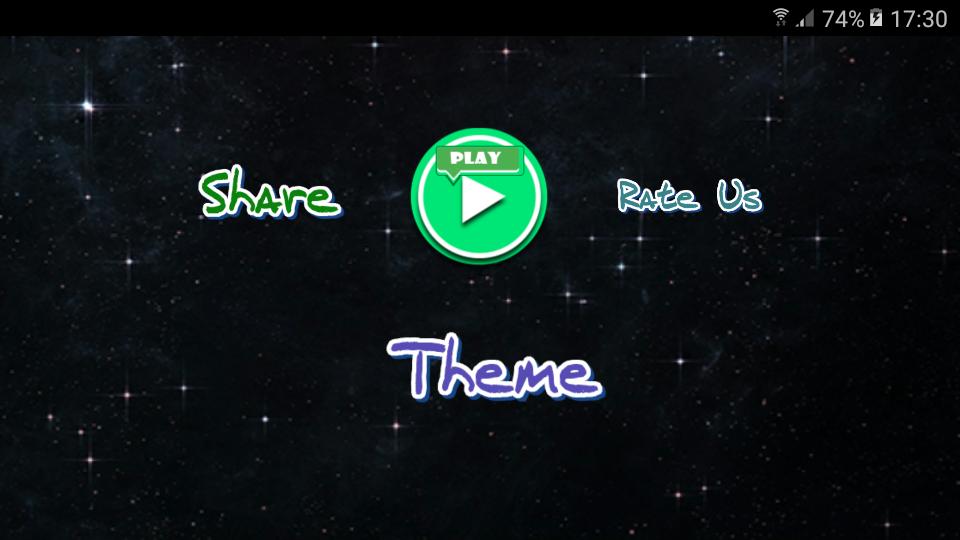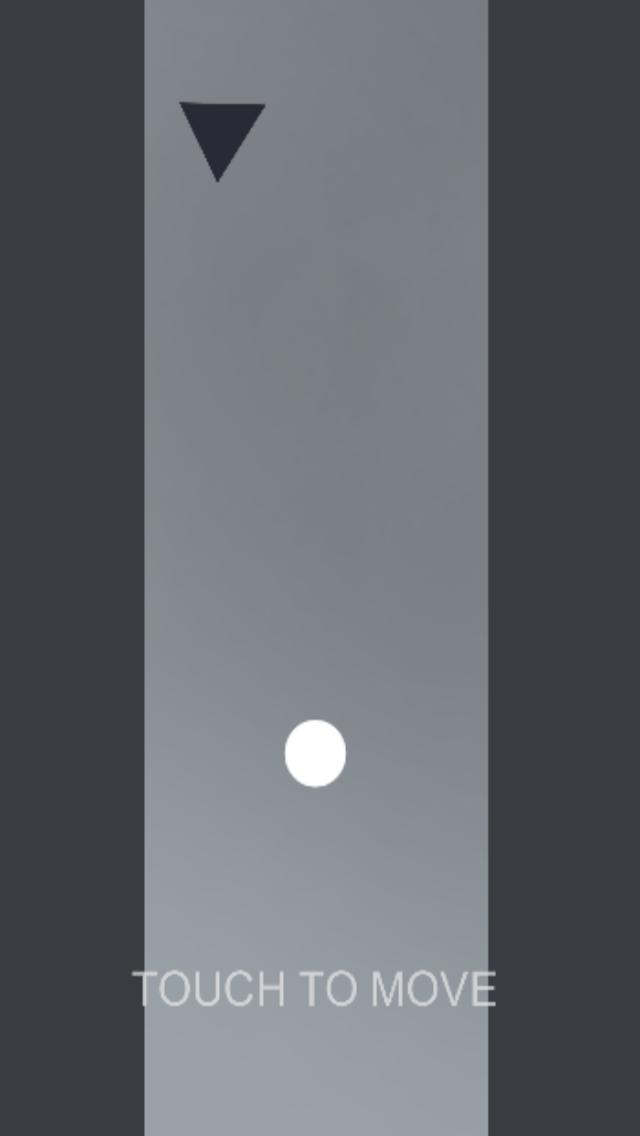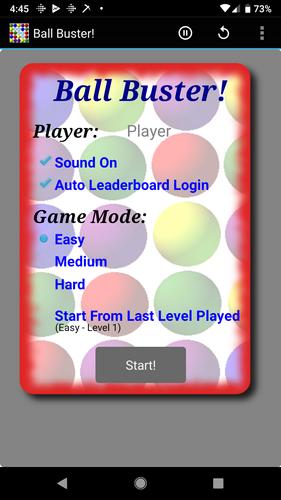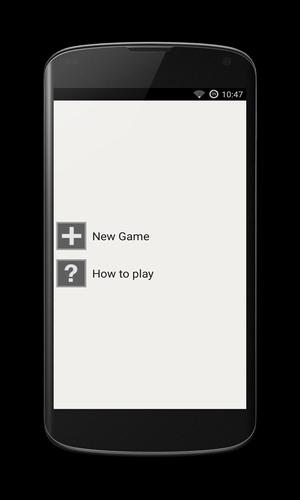SigNoter
1.2.1 January 22, 2026- 8.5
- 1
- 2
- 3
- 4
- 5
Align your satellite dish without pointing error, AR camera available!
While dish setup don’t rely on a compass, its accuracy is limited.☝ This app allows you to create a landmark without a compass and manual calculation of magnetic azimuth. Place the landmark on a map OR use your camera to take advantage of AR (augmented reality) to point your dish.
The app does NOT require motion sensors or a digital compass, even a camera is not a must to help you with satellite antenna set up.
WHAT ELSE YOU GET? A whole bunch of other useful features:
- 2 modes: GPS-OFF (take advantage of satellite maps to off-site express check intended location for possible satellite signal blocks before you actually setup the dish) and GPS-ON (aligning the dish);
- 2 types of target: Satellite (choose a certain satellite from a list) and Direction (set specific direction, which is good for aligning point-to-point wireless communication antennas);
- 4 map types;
- Easy to use search by either a satellite's own name or satellite provider's name;
- Access to a public transponder list;
- Magnetic azimuth display for hard-core compass fans!)
- Our love and care!☺We support you and answer all your questions, just send us feedback by pressing “Contact developer” button in the menu or send e-mail at [email protected];
HOW TO USE THE APP IN GPS-OFF MODE to express check any point on planet Earth for satellite signal blocks:
1) Turn off GPS in the menu;
2) Choose a satellite or set direction;
3) Find intended location of dish setup and fix it with a long tap → Direction indicator and alignment parameters will show up, now you can have a look at the map and decide if that location is adequate or it's better to find another one.
Now you are ready for the main part, let’s roll!
HOW TO USE THE APP TO ALIGN YOUR DISH (easy, really):
1. Make sure that the internet and GPS are enabled on your phone; bear in mind that for best accuracy you should be outdoor, or at least come close to a window;
2. In the menu go to «Target» and choose a satellite/set direction → You will see your location and direction indicator on the map, and your coordinates, GPS status along with alignment parameters in the info panel at the top of your display;
3. Wait for max accuracy of GPS (it may take some time to determine your location). Accuracy depends on surroundings, good range is <5m/15ft;
4. Bring your phone to the dish as close as possible, no matter above or under it (you can stand right under the dish if it's fixed on a wall, just don’t step away);
5. Look at the map, if direction indicator runs across a landmark that is easy to spot from the dish location (a house, a lake, a big tree etc.) you can point the dish at the landmark, set elevation according to its value in the info panel and then proceed to fine-tuning the dish using a satellite receiver settings.
If satellite images are of poor quality or there are no landmarks in sight, do the following trick:
6. Fix the dish location with a long tap on the display or select the respective option in the menu → Coordinates will be saved and direction indicator will now be coming from the fixed location, not your actual one;
7. Following the direction indicator step about 100-300m (300-1000 ft) away from the dish, the farther you move away the better → You will see the azimuth for aligning your dish (“ Azimuth”) and azimuth calculated for your current location (“Current Azimut”), make sure the two values match as closely as possible;
8. At the point of closest azimuth match, place a landmark. For instance, it can be a stick/twig forced in the ground or a chair if you bring it, or even a person who is willing to stay still for a while;
9. Go back to your satellite dish, point it at the new landmark and set elevation;
10. Proceed to fine-tuning the dish using satellite receiver settings.
There now, your satellite dish is well aligned! Directv, dish network, all sorts of dish tv and internet are there - enjoy! ?